There’s been some chatter in the locker room that some of you lads don’t feel like you’re performing at your peak.
I agree and I think it’s time to add a new level to our game. Time to pick up the training fellas, and really show them who’s boss!
By training players you will increase a players skill level and his on field effectiveness.
Player training is an option available in the Manage Team screen. Simply tap on any position to bring up the player maintenance screen for that position.
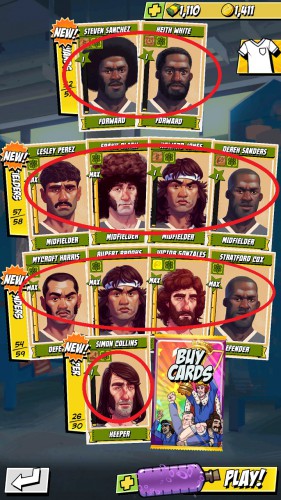
Tap on the player you want to Train to bring up the player screen. From here you can tap on the players card again to see their skills and a fun fact about the player. Did you know that Trevor likes to caber toss on the weekends?
If you have unused cards, tap on the Train button and you will go to the Training screen.


To Train the player simply tap and hold on an unused or excess card and drag it to the player you are training. You will see how much XP the card gives the player and how many coins it will cost to train him.
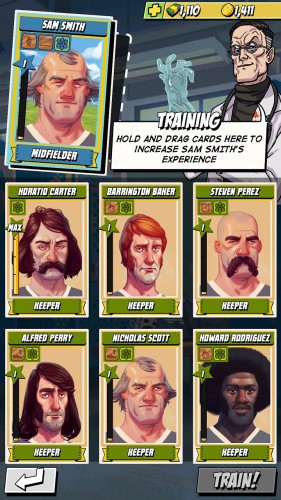

Drag as many cards as you like to the player and when you have reached the training level you desire tap the train button on the bottom right corner to complete the training process. The player being trained will then absorb these cards removing them permanently from your roster.
At any point you can tap on the back button on the bottom left corner to cancel the training process.
That’s it for this round chaps – stay tuned for next time when I’ll tell you how to gift stamina to your mates!